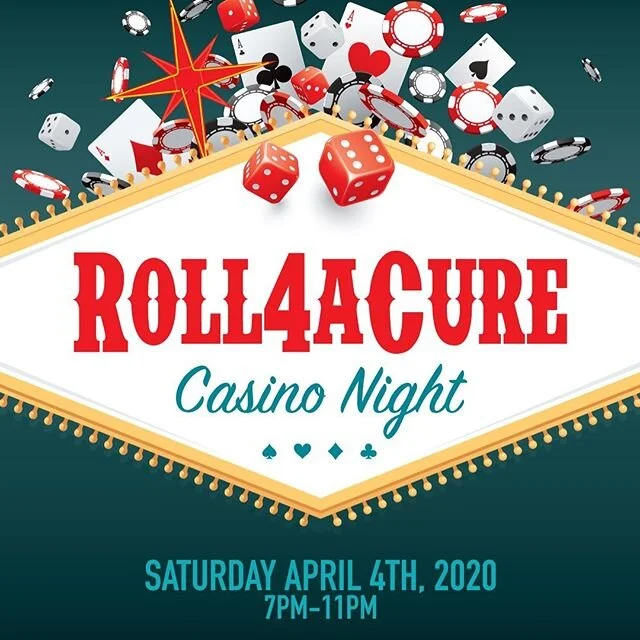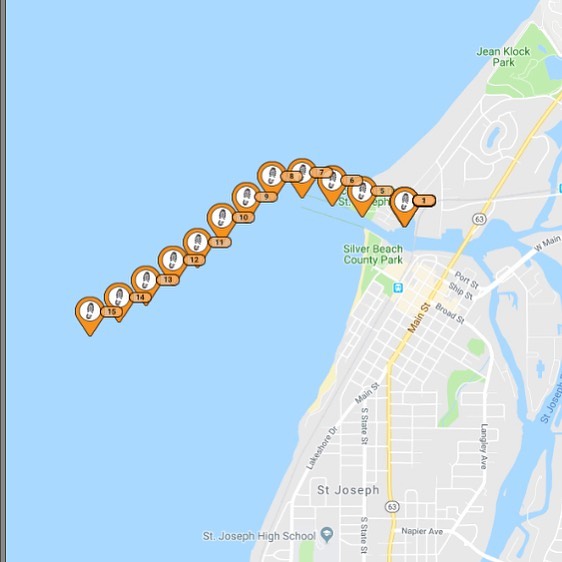Wallet Redemption Instructions
First download the MetaMask Wallet from the App Store or Marketplace.
When you open the app, click on “Import Using Secret Recovery Phrase”
Paste the Secret Recovery Phrase from the activation email.
Create a password of your choice.
From your main Wallet screen, click on the main navigation hamburger menu at the top.
Select “Settings”.
Select “Network”.
Click on “Add Network”
Enter in the network details exactly as outline below, then click “Add”
Network Name
Smart ChainRPC Url
https://bsc-dataseed.binance.orgChain ID
56Symbol
BNBBlock Explorer URL
https://bscscan.com
From the main wallet screen, click on “Add Tokens”.
Paste the contract address from the activation email, then click on “Add Token”.
That’s it, you should now see the coins in your new wallet.